| 상품명 | ACRONIS® BACKUP for PC |
|---|---|
| 판매가 | 계약상품 |
| 상품코드 | P0000BEQ |
| 수량 |   |
| SNS 상품홍보 |
|---|
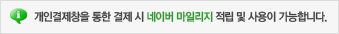
 |
(최소주문수량 1개 이상 / 최대주문수량 0개 이하)
사이즈 가이드수량을 선택해주세요.
위 옵션선택 박스를 선택하시면 아래에 상품이 추가됩니다.
| 상품명 | 상품수 | 가격 |
|---|---|---|
| ACRONIS® BACKUP for PC |


|
계약상품 ( |
|
총 상품금액(수량) : 0 (0개)
할인가가 적용된 최종 결제예정금액은 주문 시 확인할 수 있습니다. |
||
간편한 PC 또는 랩탑 백업
하드웨어 오류, 바이러스/맬웨어, 파일 손상으로부터 워크스테이션을 보호합니다.
컴퓨터 장애 시 치명적인 고비용 다운타임과 영구적인 데이터 손실의 위험에 직면하게 됩니다. 이제 전체 시스템을 몇 분 만에 완벽하게 복구하고 업무에 복귀할 수 있습니다! Acronis Backup은 PC를 완벽하게 보호할 수 있는 가장 효과적인 솔루션입니다. 간편하게 사용할 수 있는 도구와 고유한 백업 기술의 결합을 통해 가장 빠르고 간편한 복구 방법을 제공합니다.
간소화된 PC 백업
IT 전문가가 아니신가요? Acronis Backup을 사용하면 아주 쉽게 백업하고 복구할 수 있습니다!
ACRONIS® BACKUP FOR PC
Gartner cites that hardware failure effects one in four PCs every year. When a computer crashes, users cannot work and data can be permanently lost. Is your data protected? Acronis Backup for PC lets you restore an entire system in minutes and get back to work. Powered by the Acronis AnyData Engine, it is the most effective solution for complete PC protection, combining easy-to-use tools with unique backup technology to provide the fastest, easiest recovery available.
The Acronis AnyData Engine leverages Acronis’ patented disk-imaging technology to let you create image-based backups of your PCs – including the operating systems, applications, configurations, and data – and later recover the image to the same or dissimilar hardware. Without IT support or extensive training, users can restore files, folders, and applications from portable hard drives, USB thumb drives, a special area on the hard drive called Acronis® Secure Zone®, and even from the Acronis Cloud to any location in record time.
BENEFITS
A powerful, yet affordable solution powered by the Acronis AnyData Engine
Fast, easy backup and recovery protects data and improves user productivity
Flexible recovery options simplify disaster recovery and help ensure business continuity
Backup PCs when you want without interrupting user workflows and productivity
Complete yet easy to install, configure, and manage
WHY USE ACRONIS BACKUP FOR PC?
Acronis Secure Zone - Instantly restore a corrupt system from backups that are stored in a special hidden partition on your hard disk – even while being away from the office.
Acronis® Startup Recovery Manager® - Start your PC, even when the operating system is corrupt, by pressing F11 and restore from the Acronis Secure Zone backup.
Flexible recovery - Quickly restore only what you need including files, folders, disks, or an entire PC – all from the same backup.
Acronis Universal Restore - Recover your PC in minutes – to either the same machine or an entirely new PC.
Backup to Cloud – Store a copy of your backup offsite in the secure Acronis Cloud and ensure disaster recovery from anywhere, even when an employee’s PC is lost, stolen, or destroyed.
Incremental and Differential Backups - Only backup the changes made, saving time and optimising storage space and network, disk, and system performance.
Backup Exception Lists – Exclude files and folders that you do not want to back up, saving storage space.
Disaster Recovery – Recover your entire PC in minutes to the same location, to dissimilar hardware, or to a virtual desktop. Quickly restore data locally or remotely. In the event of hardware failure or natural disaster, recover an entire PC in minutes with Acronis’ fast bare-metal restore.
Backup Replication and Staging – Upon completion of the backup process, the Acronis AnyData Engine automatically replicates backup data between various storage locations, including Acronis Cloud. Staging automatically moves the backup data to a new storage location when the retention period for the current storage media expires.
KEY FEATURES
Fast and easy-to-use
image-based backup with bare metal recovery to dissimilar hardware
Backup to local disk, network disk, and cloud storage, including Acronis Cloud
Full and incremental backups
File-based backup and recovery
Automatic backup replication and staging
Backup exception lists to include files and folders you do not want
Backup scheduling based on your schedule, build-in backup schemes, or triggered
by specific events
Military grade AES-256 encryption
Acronis Secure Zone with F11 reboot
Support for physical and virtual machines
Individual file, folder, application recovery from the image backup
Throttling to limit bandwidth and disk-write speed
Convert backups to one of eight VM formats
Acronis Disaster Recovery Plan
SUPPORTED OPERATING SYSTEMS
Windows 10 (x86, x64)
Windows 8/8.1 (x86, x64) – except Windows RT
edition
Windows 7 (x86, x64)
Windows Vista (x86, x64)
Windows XP Professional SP2+ (x86, x64)
Windows 2000 Professional SP4
SUPPORTED STORAGE MEDIA
Acronis Secure Zone - special protected partition on local disk
Local disks - SATA, SCSI, IDE, RAID
Networked storage devices - SMB, NFS, iSCSI, FC, FTP
Optical media - CD, DVD, HD-DVD, Blu-Ray
Removable media - ZIP®, Rev®, RDX®, etc.
External HDDs and SSDs - USB 3.0/2.0/1.1 and IEEE1394 (Firewire)
Private, Hybrid and Public Cloud Storage - FTP, SFTP
Acronis Cloud Storage